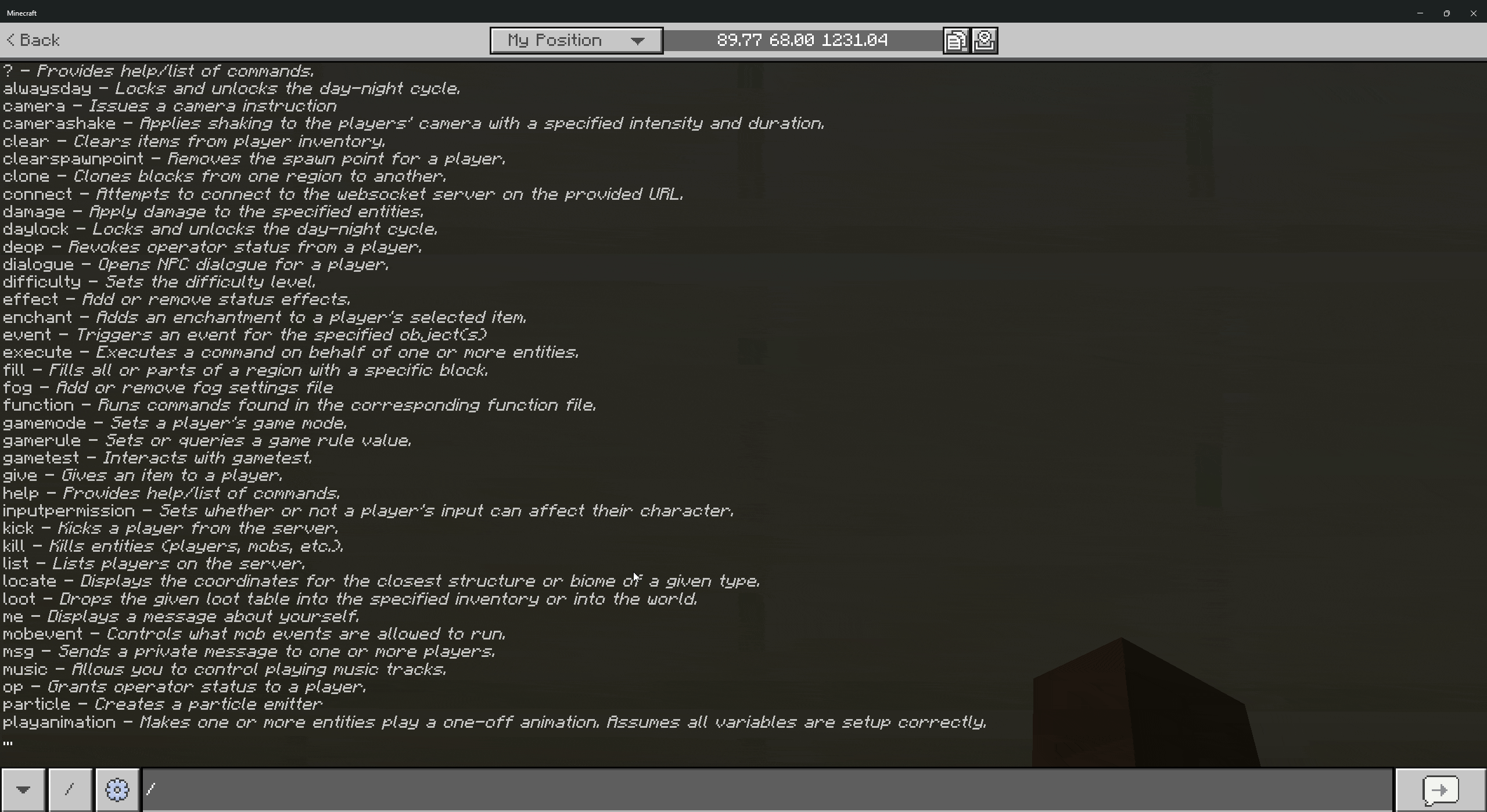Testing
When designing larger projects, it becomes increasingly more important to ensure every little piece is not thrown off balance. This is where testing comes in.
This page focuses more on runtime testing. If you're interested in catching errors at compile-time, see here
Enabling Tests
Because tests create extra files in your output, they are guarded behind the tests feature. To enable, specify that you wish to use tests at the top of your file:
Writing a Test
Tests are defined like functions without parameters, except using the keyword test. Inside a test, you can include code that will be run as the player running the test (not global context).
A test requires at least one assertion using the assert command to determine if it passed or failed. Writing assertions is the same as writing a runtime comparison; in fact, it uses the same underlying code.
The following example shows writing a test to make sure that the abs() function (defined at the top) is working as intended.
Each assertion is testing a different case. In projects that include pure functions or important state machines, testing saves time by automating as much of the validation process as possible. It creates a list of guarantees that don't have to be manually validated by quality assurance.
Running Tests
You can't run tests like functions; they are automatically packed into a function called test in the root of your behavior pack's functions. When a player runs test, every test defined in your project is automatically run from top to bottom.
If a test fails, execution stops and debug information is displayed to alert you as to which test failed, which assertion in that test, and what the values were at the time of assertion.
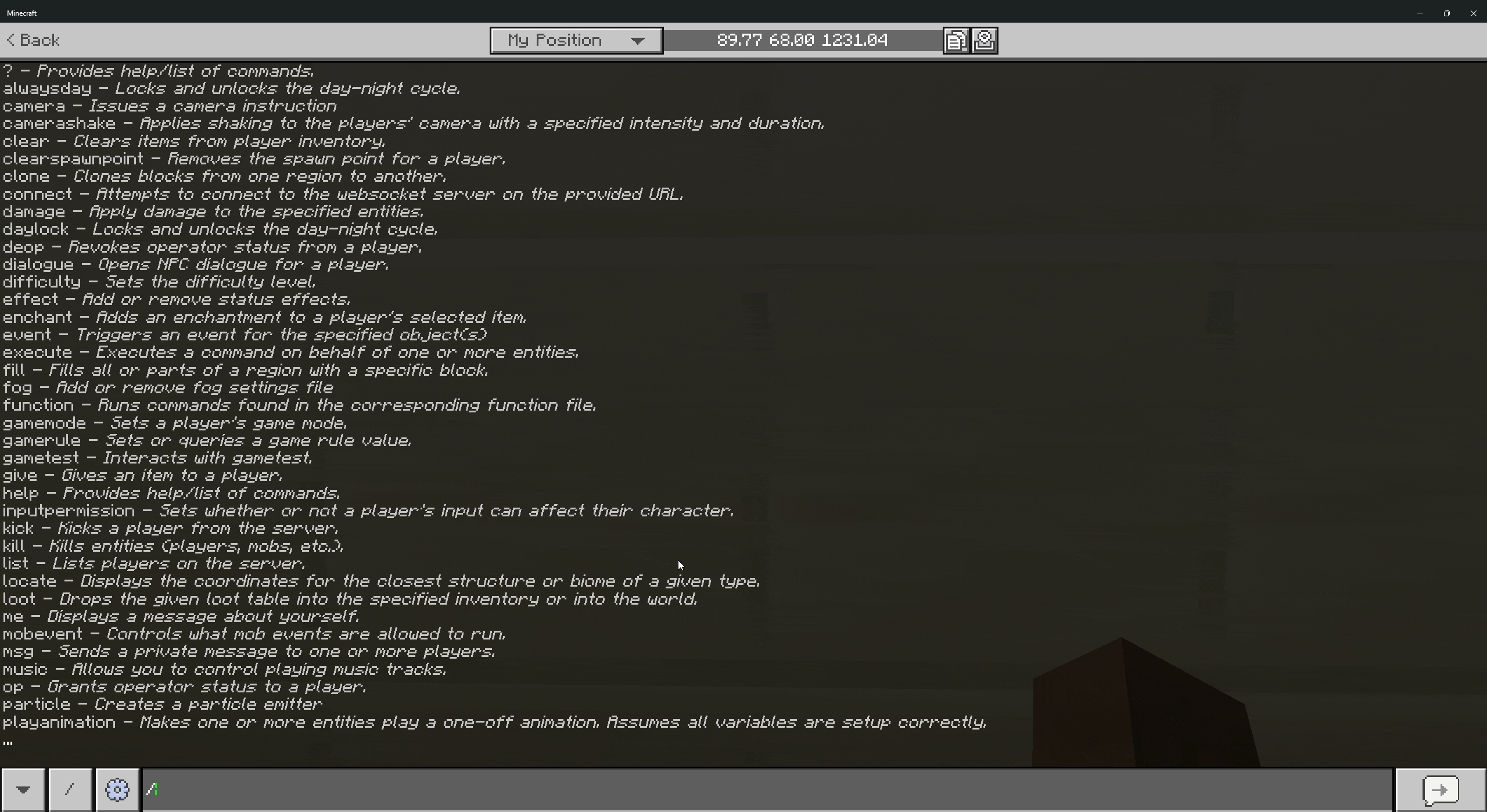
If all assertions in the test pass, it is displayed to the user as "passed."